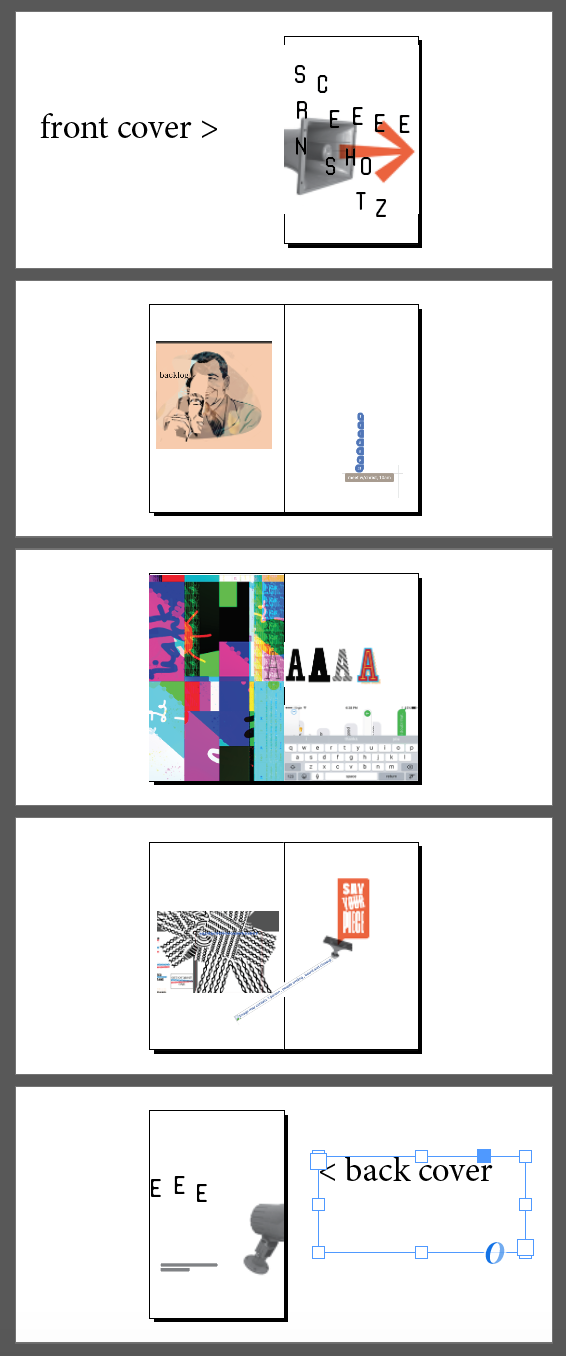in indesign
file > new
page count should be in multiples of four.
check “facing pages”.
5.5 x 8.5 is the folded size [half of an 8.5 x 11 sheet]. this is for ease of printing. you can trim down if you want, or experiment with different page sizes. ultimately, it will be printed on letter or tabloid paper.
set up your margins, columns or whatever.
once your zine is all laid out, it should look something like this in indesign. yay!
when you are ready to print, select file > print booklet. it’s all the way at the bottom of the file menu.
booklet type should be “2-up saddle stitch”. saddle stitch is a fancy name for stapling.
you will want to come back to “preview” here in a bit, to check how the layouts are flowing onto your page size.
from here, select “print settings”.
in “print settings”, select the konica.
select “fiery features” in the middle drop-down menu.
within “fiery features”, make sure “duplex” is selected, and it’s set to “right and left binding”. this will make the document print two-sided and it will flip the print left-to-right on the two sides.
hit “print”.
back in the “print booklet” dialogue, select “preview”.
use this to confirm that you are printing on the right paper size and that it’s oriented properly. notice the light blue page numbers that indicate how the reading order shifts to “printers spreads” for proper printing and folding of the final document.
scroll through the document to make sure all of the printers spreads look good.
hit print!
fold and staple, sew or otherwise bind that puppy together and rejoice in your new creation! congrats!